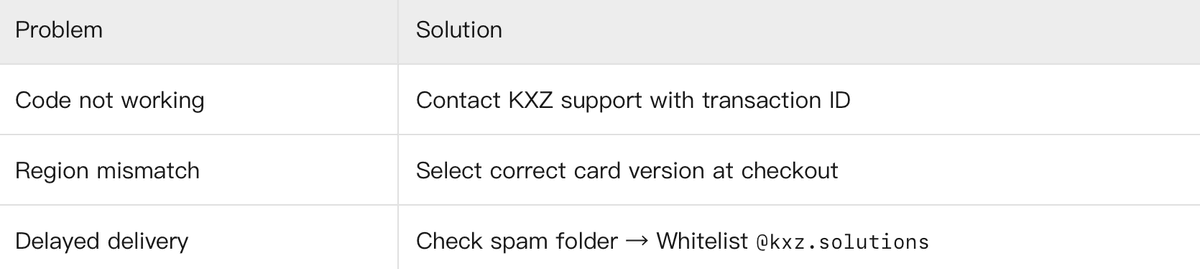How to Buy Nexon Game Cards with Visa via KXZ: Instant Delivery & 15% Savings
Step 1: Access Your KXZ Account
➊ Visit KXZ Portal :Go to 👉 www.kxz.solutions
• New users: Register with email (confirm via verification link)
• Existing users: Log in with credentials
Step 2: Convert Visa to KXZ Points
(KXZ doesn't accept direct Visa payments)
➊ Purchase KXZ Gift Card :
• Buy from verified distributors using your Visa card
• Denomination options: 10,25, 50,100 cards
➋ Redeem to Wallet :
• In KXZ dashboard: Wallet → Redeem Voucher
• Input 16-digit code → Automatically converts to KXZ Points
Step 3: Purchase Nexon Game Card
➊ Navigate: Gift Cards → Game Cards → Nexon
➋ Select:
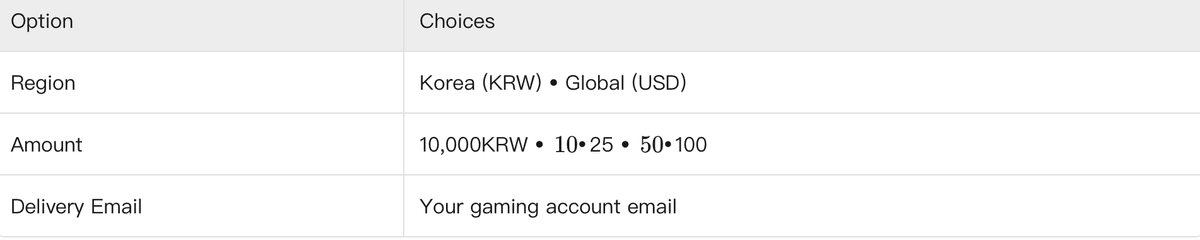
➌ Pay with KXZ Points at checkout
Step 4: Instant Delivery & Game Redemption
➊ Receive Code :
• Digital code delivered via email within 90 seconds 📨
• Verify in Transactions (top-right menu)
➋ Redeem in Nexon Games :
1. Log in to [Nexon Website](https://www.nexon.com)
2. Go to "Charge" → "Redeem Code"
3. Enter PIN (16-digit alphanumeric code)
4. Confirm → Credits added instantly
Supported Games: MapleStory • KartRider • Vindictus • Mabinogi
Why Choose KXZ for Nexon?
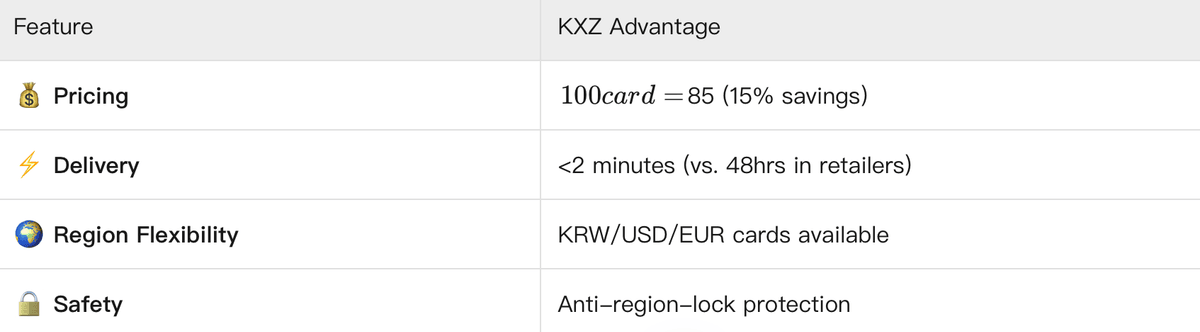
Key Notes & Troubleshooting
⚠️ Critical Requirements :
• Use ONLY KXZ-authorized distributors
• Korean Nexon cards require Korean VPN for redemption
⚠️ Common Issues :